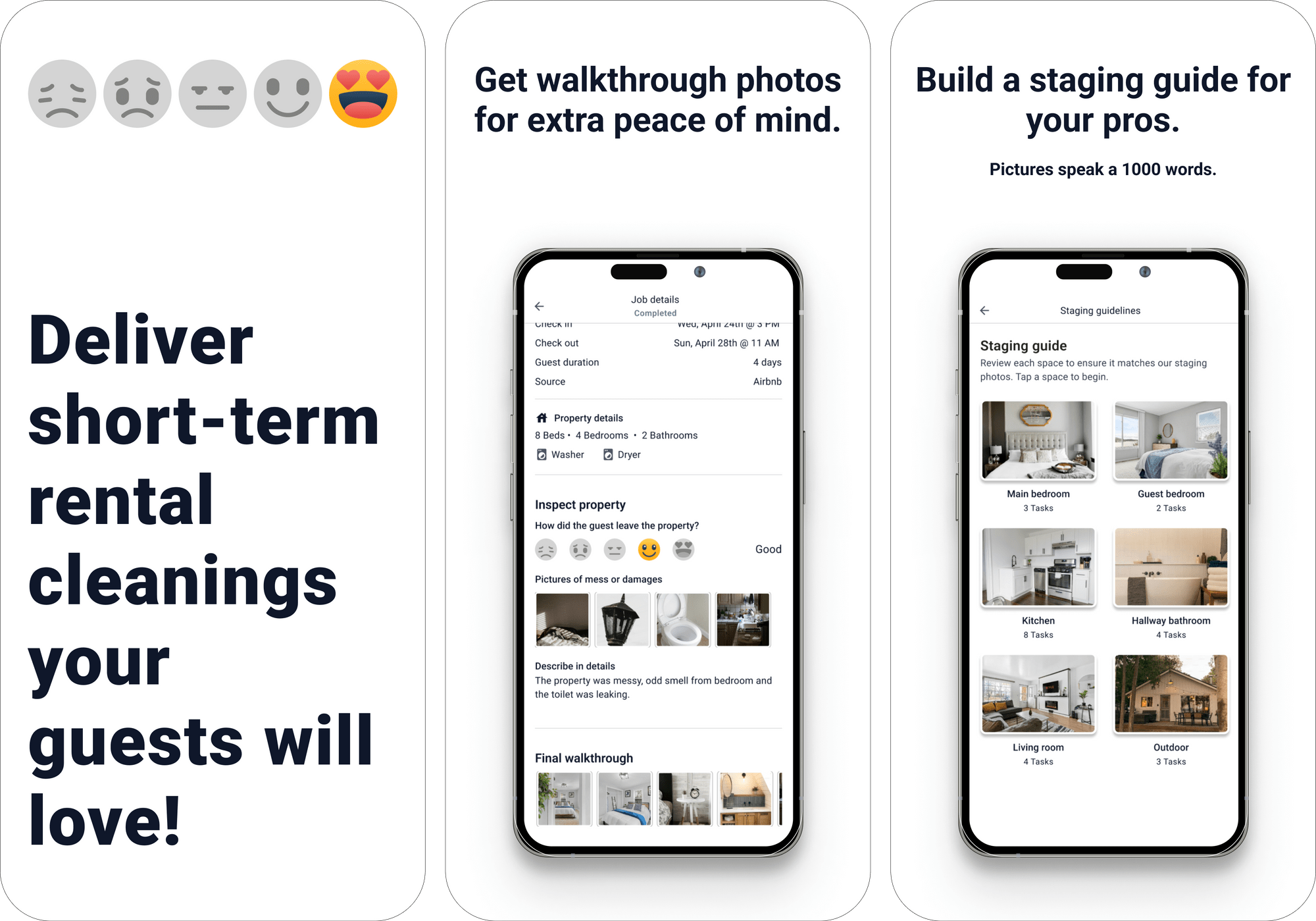Staging Guide
Build a visual staging guide for your property easily. It will automatically be shared with your pro for every job request so they can meet your expectations.
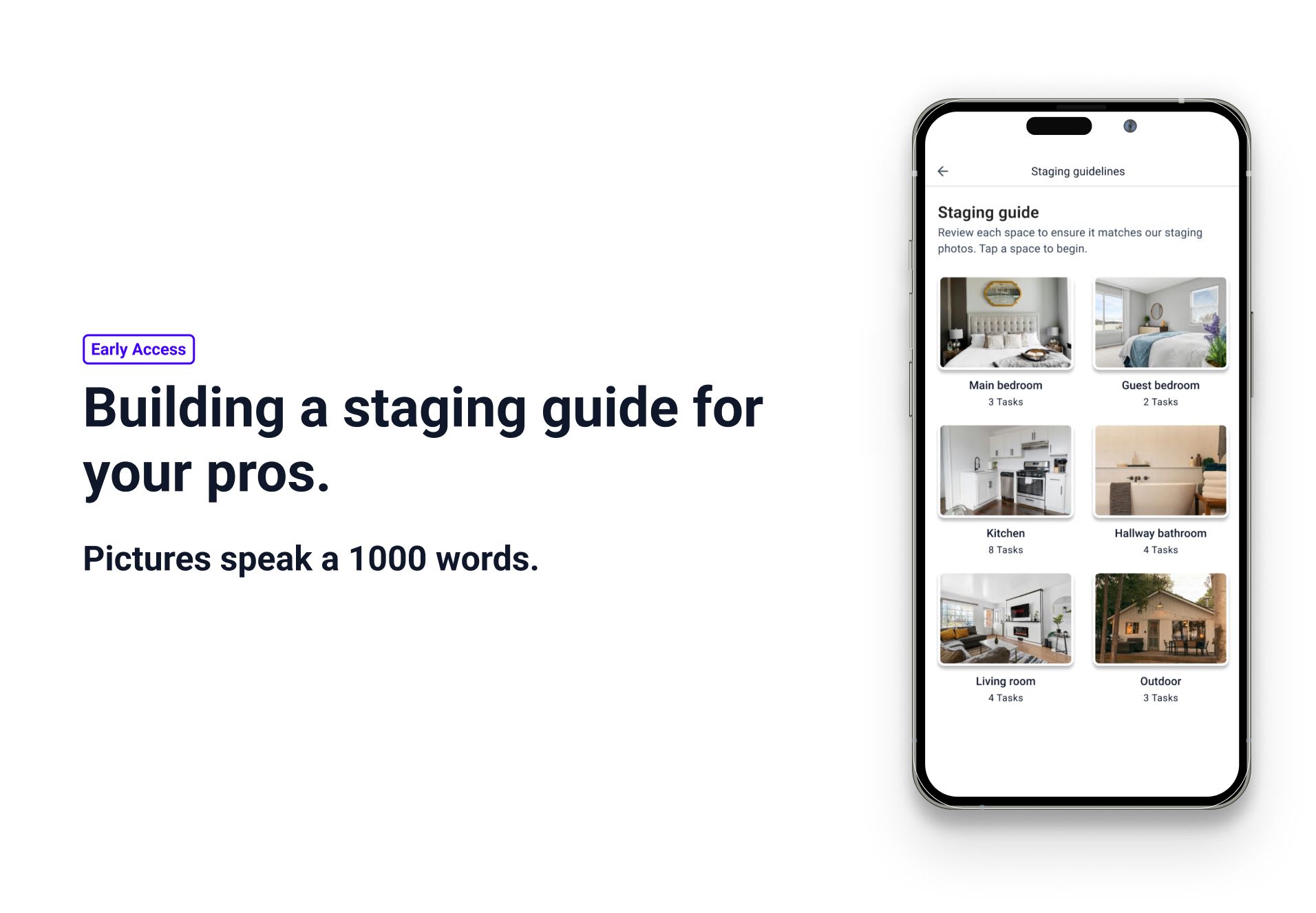
How to access: Login into your Automatebnb account on your computer or using chrome or safari on your mobile phone. Note: setting up staging guide is not yet available in the mobile app.
Link to how to setup your staging guide.
Walkthrough Report
Allow your pro to easily do a walkthrough based on your staging guide. Once your pro completes the walkthrough, you will be provided with a report containing photos so you can view them.

How to access: Walkthrough report will be available to you once your pro completes the job. Your pro will be able to Start Walkthrough on the day of the job from their mobile app. Walkthrough checklist is automatically built using the Staging Guide so be sure to set that up.
Damage Inspection
Allow your pro to easily rate and add notes about how the previous guests left your property. This information will be shared with you once your pro completes the job in your mobile app.
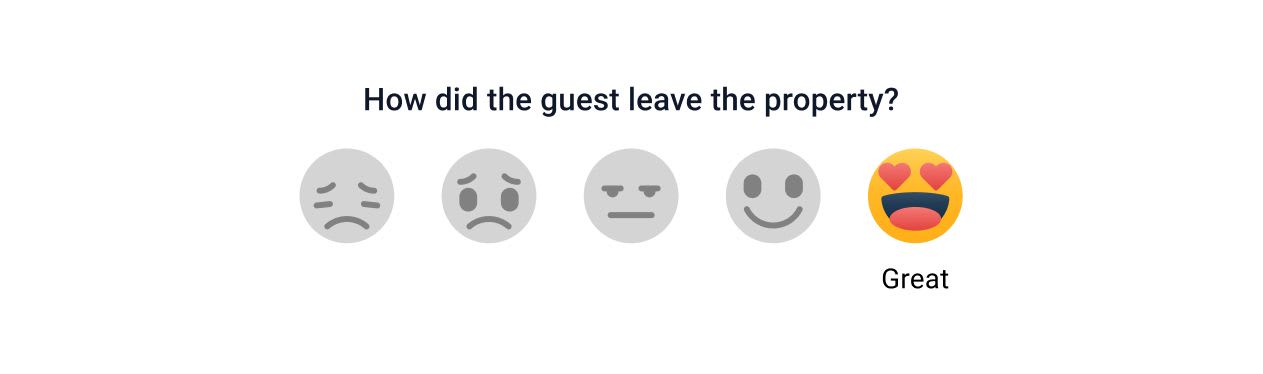
How to access: Damage inspection rating and review will be available in your job view once your pro completes the job. No action is required from your side.
Stay Informed
No more checking the cameras to know if your pro has arrived at your property. Your pro can simply Start the job and Complete the job in their mobile app so you get notified on-the-go.
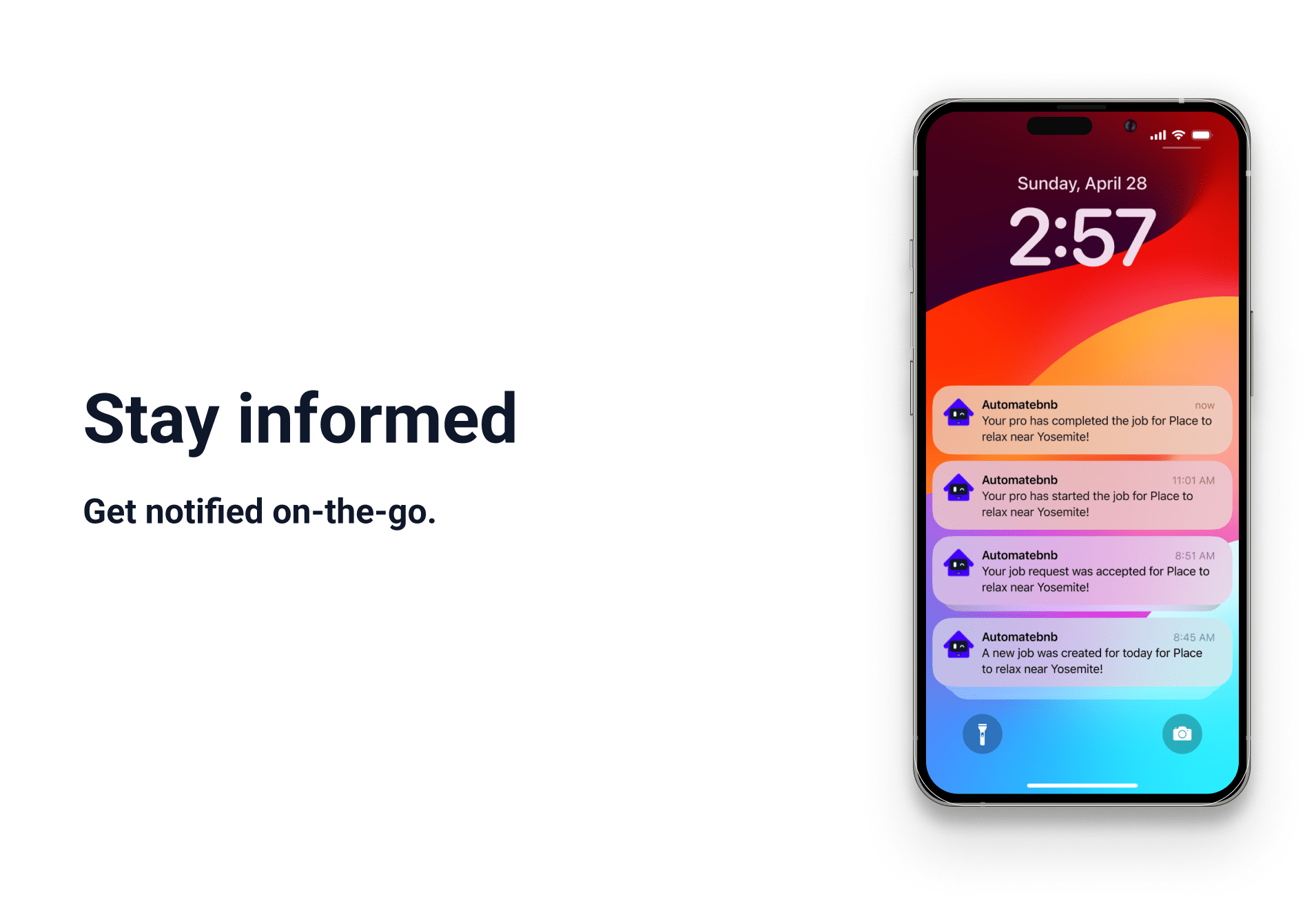
How to access: By default, you will receive email notification when the job is started and completed. We highly recommend downloading our free mobile app to get instant notifications on your phone.
More Features!
Property Data
You can now build your property with rich data such as: bedrooms, bathrooms, beds, total guests, parking instruction, access code, supply closet instructions, wifi information, trash instructions and more! Your pro will be able to access this information for every job they are assigned to in order to make them more efficient.
How to access: Login to your Automatebnb account from your web app, click on Properties in the top navigation, select a property, click on Edit under Property details tab.
Re-designed Mobile App
We have re-designed to make it even more simpler and beautiful. Our design team spends count-less hours interviewing our users to ensure we build the simplest user experience.
More Integrations
We have added HostAway, HipCamp, and Hospitable iCAL integrations.
Coming Soon!
On-Demand Cleanings (Beta)
Tired of finding a reliable cleaner with STR experience? With Automatebnb on-demand, you will no longer have to. We work with a network of cleaning partners experienced in hospitality industry ready to fulfill your cleaning jobs.
Wanna try out our early beta? Here's a link to an early teaser (available in Austin, Texas)
In-App Chat (w/ Emojis!)
Chat with your team directly from Automatebnb mobile app. No more scrolling through text messages or WhatsApp messages!
As always, we're here to help so feel free to contact us at help@automatebnb.com.